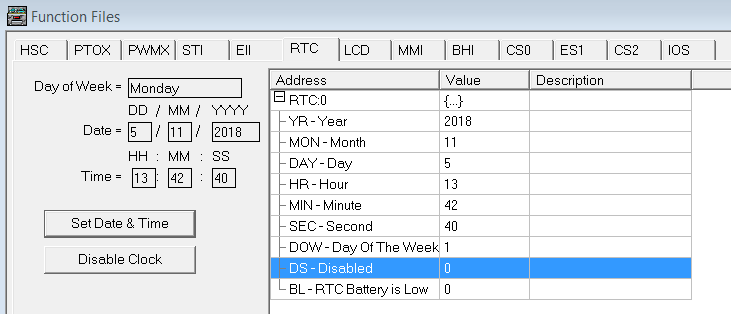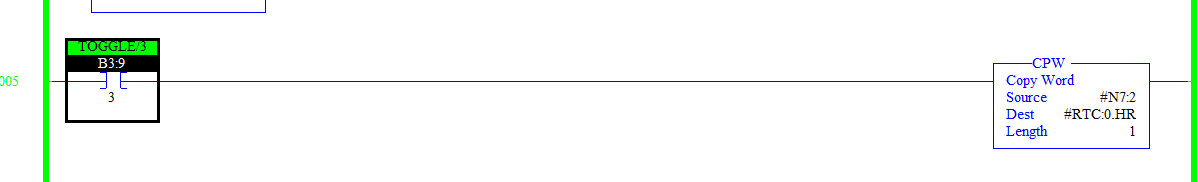40
« on: October 29, 2018, 08:19:16 PM »
I have some serial data string that have format like the s string below. Using some AnalogValueDisplay meters and some vb code, I was able to display them properly
Dim s As String = "0.5969675993919372, 2268826624, 1.391914329528809, 654071936" + vbCrLf
s = s.Replace(vbCrLf, String.Empty)
Dim sa() As String = s.Split(","c)
AnalogValueDisplay1.Value = Format(CDbl(sa(0)), "0.000")
AnalogValueDisplay2.Value = Format(CDbl(sa(1)) / 1000000, "0000")
AnalogValueDisplay3.Value = Format(CDbl(sa(2)), "0.000")
AnalogValueDisplay4.Value = Format(CDbl(sa(3)) / 1000000, "0000")
But, C# side have some cool way to convert it directly to float array, I tried to convert to vb format but keep getting error for it:
double[] doubles = sarray.Split(',').Select(Double.Parse).ToArray();
Array.ConvertAll(sarray.Split(','), Double.Parse);
double[] doubles = Array.ConvertAll(sarray.split(','), new Converter<string, double>(Double.Parse));
Thanks in advance.